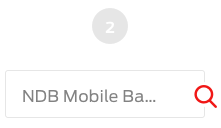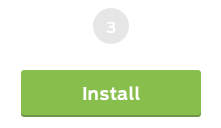Key features
-
Easy sign up process
- Using Current/Savings Account
- Using Credit/Debit card
- Using any other Bank account
-
NEOSPay
NEOSPay is a convenient, fun way to make payments through the NEOS App. Now you can make payments via QR scanning to any merchant with Lanka QR in just 3 easy steps “Scan QR, log in and pay”.
-
JustPay Enabled
- Add all your other bank accounts into NEOS App through JustPay.
-
View your entire portfolio
- For the first time in Sri Lanka NDB Bank will enable you to manage your entire portfolio with NDB NEOS
- NDB Wealth Management / Accounts /Fixed Deposits /Islamic Banking /Credit Cards /Loans / Leasing services will be automatically linked to NDB NEOS App
-
Enhanced Security features
- Face recognition
- Finger Print ID
-
Real Time Funds transfer and Credit card payment facility
- NDB NEOS is enabled with real time fund transfer capability (CEFTS) for other bank fund transfers and credit card payments
-
Have control over your NDB cards
- NDB NEOS will give you the ability to switch on/off your credit or debit card
- Report a lost card
-
Pay to Mobile
- Transfer funds to your friends using their contact numbers in your contact list
- Scan the QR and pay to NDB account holders
- Upload the QR and pay
-
Mobile Recharge
- Recharge any postpaid or prepaid connections via NDB NEOS
-
Pay Bills with your Credit Card
NDB NEOS gives you the ability to pay your bills using your credit card
-
Nickname
Provide your nickname at registration and NDB NEOS will recognize you afterwards
-
SMS and Email OTP
You will receive an OTP via e-mail/SMS (local and foreign mobile numbers both) to experience a secure digital banking experience
-
Inbox Option
Stay connected with your bank and send secure instructions such as
- Account Maintenance Inquiries
- Complaints and Feedback
- Credit Card Inquiries
- E-statement Registration Requests
- Fund Transfer related Inquiries
- Leasing Inquiries
- Others Inquiries
- SMS Alerts Registration Requests
- Travel Plan Update Requests
-
Schedule Payments
- NDB NEOS users can now easily schedule their bill payments & fund transfers using the schedule payment feature. (Daily, Weekly, Monthly, Quarterly, Annually).
-
All the Basics at your finger tips
- Check your account balance
- View your transaction history
- Check your credit card outstanding
- View your unbilled credit card transactions and past statements
- Pay utility bills
- Find your nearest branch/ATM
- Check the latest NDB deals and offers
- Push Notification
- Set your transaction limits